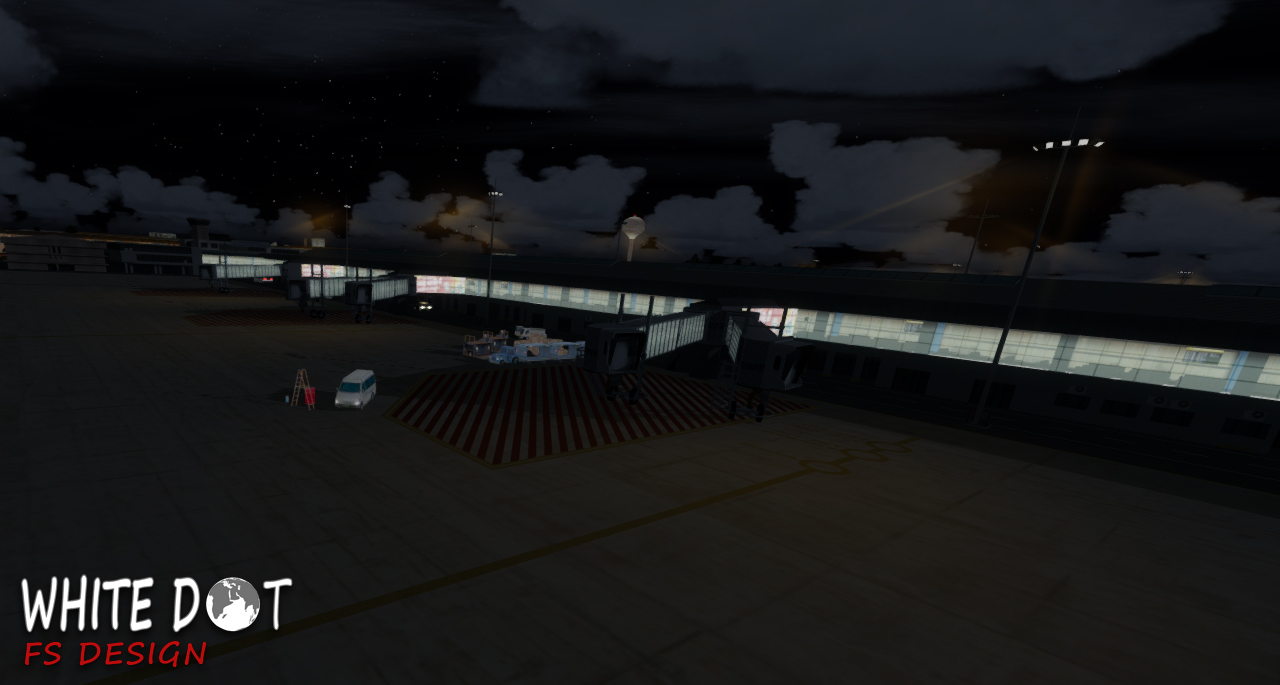Colombo VCBI
Bandaranaike International Airport (ICAO: VCBI, IATA: CMB) is one of two international airports in Sri Lanka. Situated about 35 kilometers (21 miles) north of the capital Colombo it serves several destinations in India, Asia, the Middle East and Europe. Some of the most popular include Hong Kong, Dubai, Doha and London. The scenery represents the airport at the expansion state of 2016.
This scenery is developed exclusively for Prepar3D, and is NOT COMPATIBLE with FSX or previous flight simulator versions. It uses & requires SODE (Sim Object Display Engine). I am looking forward to any feedback or remarks. Enjoy the scenery!
VCBI Installation
PLEASE FIND THE INCLUDED MANUAL FOR MORE DETAILED INFORMATION!
Installation: 1. Unzip the .rar-File to a temporary location 2. Move folders VCBI_HIGHER_IN_SCENERY_LIBRARY and VCBI_LOWER_IN_SCENERY_LIBRARY to a location of your choice (we recommend a seperate ‚Addon Scenery‘-folder inside your main P3D-directory) 3. Download and install the latest version of SODE (SimObject Display Engine) from http://sode.12bpilot.ch/?page_id=9. If asked to register SODE with your simulator at the end of the installation, do so! 4. Copy the content of the refer_to_manual_for_installation_folder within the temporary location to C:\ProgramData\12bPilot\SODE\ IMPORTANT: Make sure that you copy these files into the SODE folder in ProgramData, NOT into the SODE folder in your flight simulator path!!! 5. Add both folders (VCBI_HIGHER_IN_SCENERY_LIBRARY, VCBI_LOWER_IN_SCENERY_LIBRARY) to your scenery library. VCBI_HIGHER has to have a higher priority than VCBI_LOWER, otherwise the 3D-drainage won‘t work!